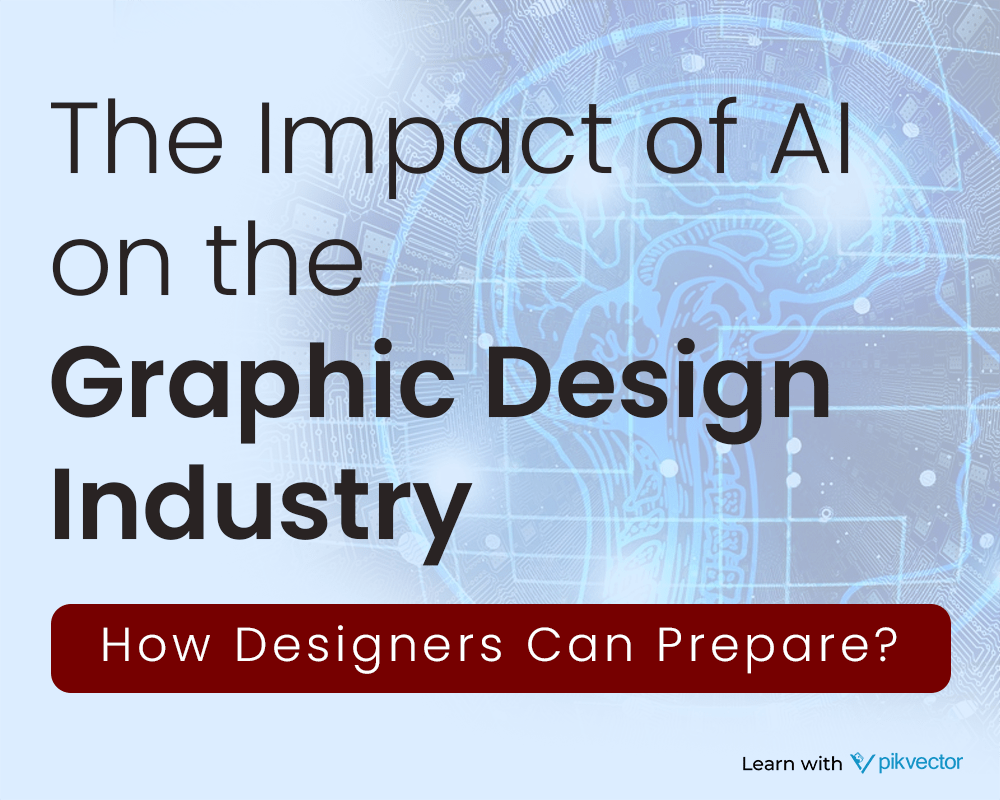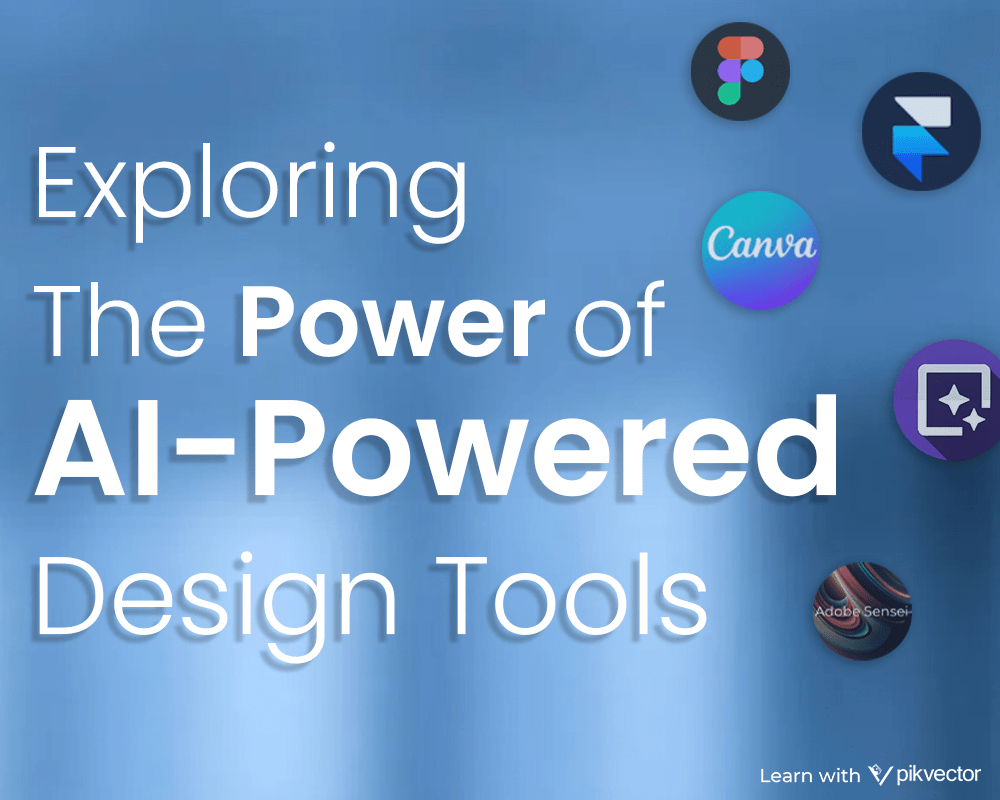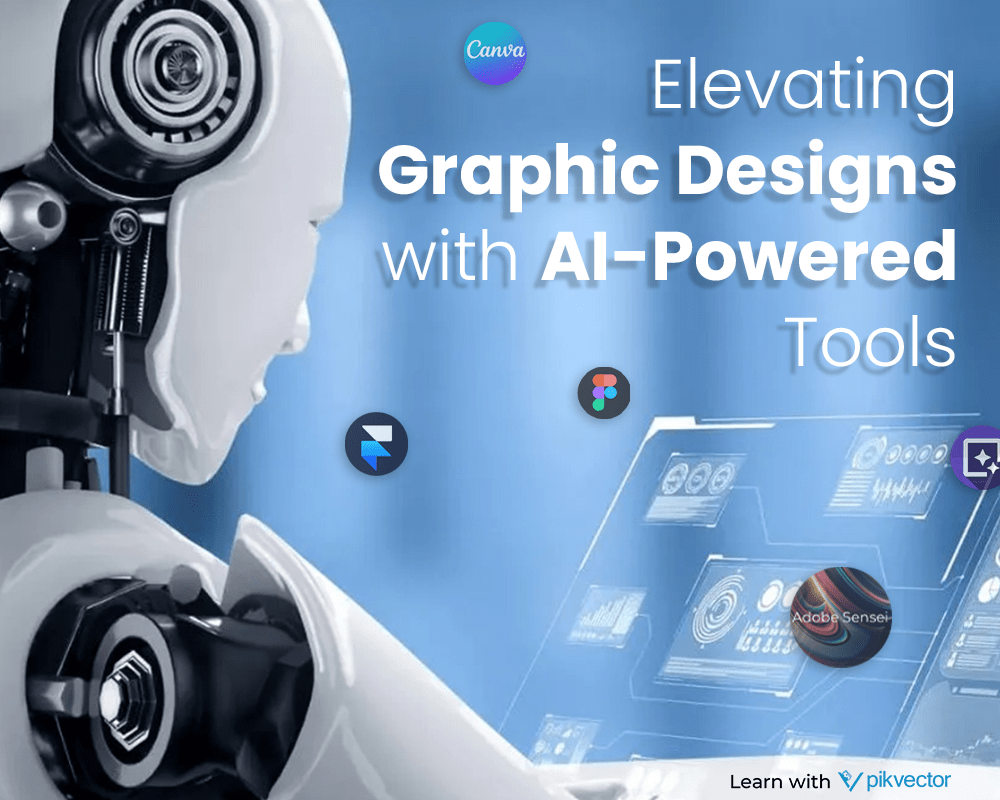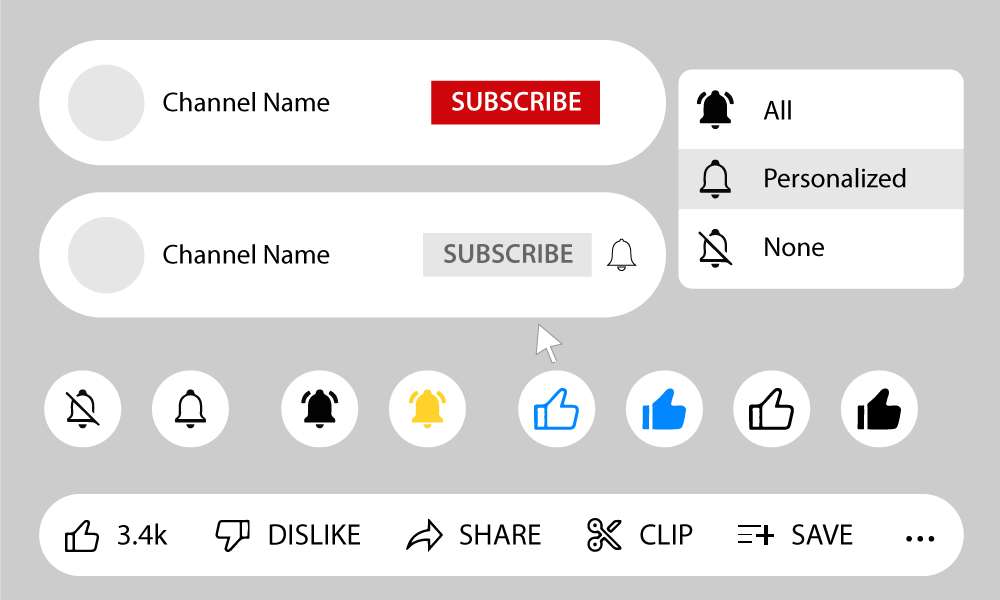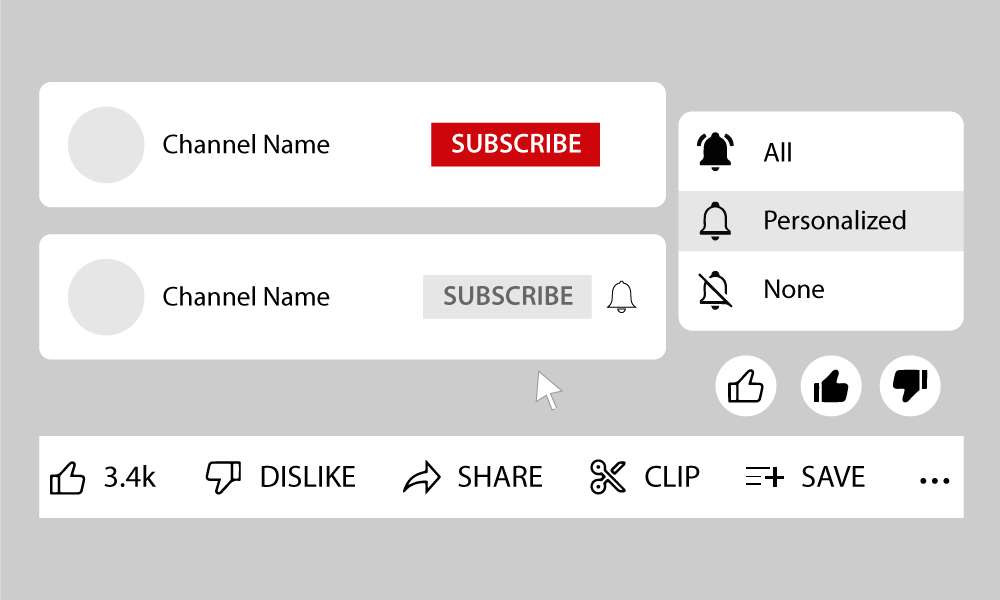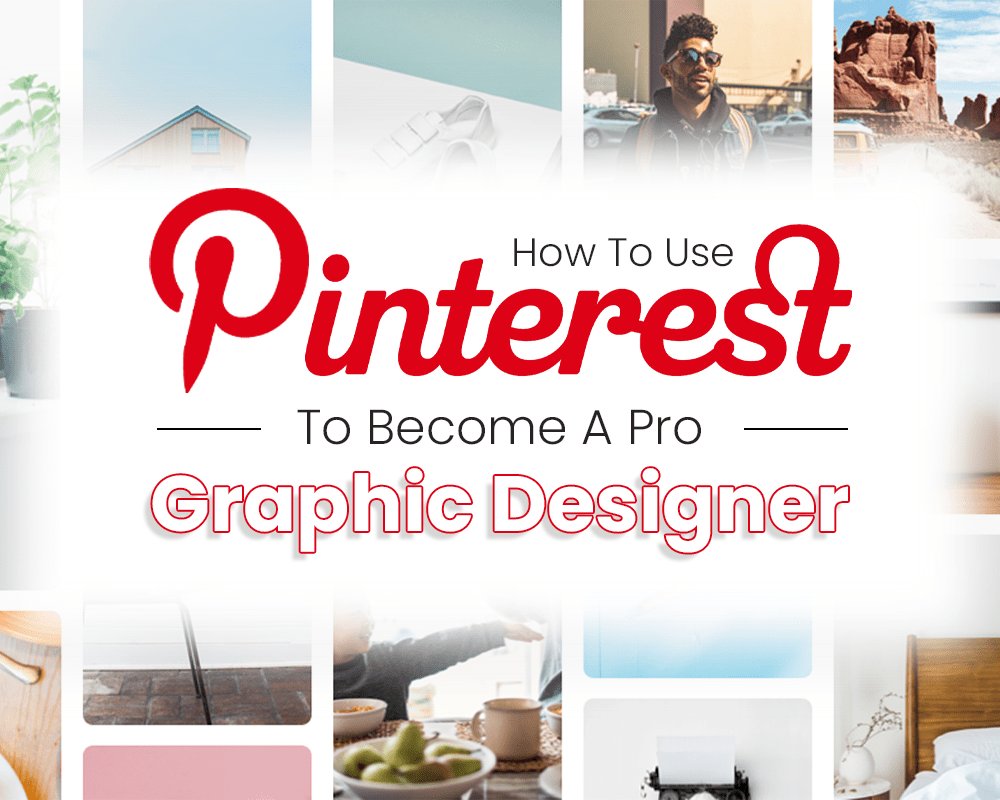
Social media has become one of the most efficient tools of the new age. There are so many platforms to keep you updated about everything, from news to designs and inventions to breakthroughs. These also help us to connect with people living all over the world, to make projects, and bring innovation through inspiration from new ideas. One such interesting platform we will be discussing today is Pinterest!
Basically, Pinterest is a search engine, with some very beneficial features, that can help to make unique designs. A design with good visuals is all a graphic designer wants, a design that is innovative yet very appealing to the consumer. A graphic design that is pleasing to the eyes, attracts more customers.
Pinterest is a whole world of designs and new ideas that we can use to get new ideas and improve the design and visual aesthetics. Here are some tips on how to make the most out of Pinterest.
1. Customize your feed page
Your Pinterest personal feed shows posts from designers that you are following or boards that you have liked. Pinterest also gives you recommendations based on what you have liked and followed, this creates a feed of designs related to ideas that you want. Fresher content, new ideas, and distinctive designs to help you inspire. These can also help you find similar accounts that can help streamline your work and designs to stay in a particular theme of your choice. Having a creator’s block can be quite an issue for designers, Pinterest’s new ideas can help you get through this and can also give you multiple ideas for your future projects.
2. Connect with Other Designers
Pinterest is not just a search engine, it’s a proficient platform for designs that also has the social feature of connection with other designers. You can reach out to them, comment on their work, and connect with them to build your professional network. You can get their website addresses to see their other work, portfolio, and the companies they have worked with, this can even open new doors of opportunities for you. You can make your own portfolio, do collaborate with graphic designers to move up in your lane.
3. Share Your Designs on Pinterest
Taking inspiration from other ideas helps you improve your own portfolio, which can help other young designers and beginners who are looking for some inspiration and guidance. The social circle of designing is all about sharing ideas, designs, and innovations. You can share your work on Pinterest too, other than Behance or DeviantArt, it’s a more global platform than websites and more people can see your work. Pinterest is a universal place to find new ideas, this will make your ideas accessible to more people and will help you to connect with new graphic designer (s).
Pinterest is an amazing platform to improve your designing skills, get new ideas, and motivation for new projects. A platform to connect with other designers, exhibit your ideas, broaden your network and collaborate with different artists. The most important thing is that you can connect with designers, who work with the same design themes or ideas. If used with its whole potential, Pinterest can help you get so many other opportunities, excel in your work and improve your designing, which is all a graphic designer can ask for.